Genre: eLearning | MP4 | Video: h264, 1280x720 | Audio: AAC, 44.1 KHz
Language: English | Size: 1.05 GB | Duration: 2h 1m
A project based learning course to master App Inventor in less than 2 hours
What you'll learn
Introduction to programming using a block programming languages
Master the App Inventor 2 interface and all features
Build real-life applications to be your kick-start for merchandise your own Apps
Making your App ready to be published on Google Play Store
Master the block programming languages
Requirements
No programming experience needed. You will learn everything you need to know
Your ideas is the only prerequisites for this course as you will translate it into mobile application.
Description
In this course, you will work through many simple applications to master the MIT App Inventor and create your own application.
By the end of this course you will be able to
- Learn how to add the basic interface components features on your application screen, in addition, to changing the property of each component before assigning an action script that makes them alive.
- Use Image, Sound, and Acceloremetr components to interact with your application.
- Use Image, Sound, and Acceloremetr components to interact with your application.
- Use the App Inventor conditional statements to create a simple spilling game.
- Use App Inventor Canvas.
- Apply the button advance features.
- Change the drawing brush size.
- Change the drawing brush color.
- Use the Canvas drawing line characteristics.
- Use the Canvas advance blocks.
- Use of Random Block.
- Get and Set Variable Value.
- Control Statement Output Based on Used Interaction.
- Use the List Block features.
- Upload Images into your App.
- Traverse Throughout the Photo Gallery.
- Use the List Block features.
- Upload Images into your App.
- Traverse Throughout the Photo Gallery.
- Create an integer List.
- Add elements to the list.
- Use of looping blocks to print the list elements.
- Using the Math blocks to find the sum of list elements.
- Use the textbox for user input.
- Use Math Equation.
- Use the Nested If Statement Blocks.
- Use the textbox for user input.
- Use Math Equation.
- Use the Nested If Statement Blocks.
Who this course is for
Everyone who would like to learn how to build mobile applications
Homepage
DOWNLOADCode:https://www.udemy.com/course/a-beginner-to-advance-apps-in-2-hours-app-inventor-2/



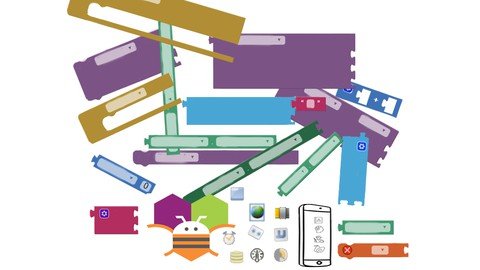

 Reply With Quote
Reply With Quote
