Internet Download Manager 6.41 Build 2 RePack KpoJIuK | File size: 9.04 MB
Internet Download Manager has a smart download logic accelerator that features intelligent dynamic file segmentation and safe multipart downloading technology to accelerate your downloads. Unlike other download accelerators and managers that segment files before downloading starts, Internet Download Manager segments downloaded files dynamically during download process.
IDM is multilingual.
IDM is translated to Albanian, Arabic, Azerbaijan, Bosnian, Bulgarian, Chinese, Croatian, Czech, Danish, Dutch, Farsi, French, German, Greek, Hebrew, Hungarian, Italian, Japanese, Korean, Lithuanian, Macedonian, Norwegian, Polish, Portuguese, Romanian, Russian, Serbian, Slovak, Slovenian, Spanish, Thai, Turkish, and Uzbek languages.
RePack features:
General information:
Type: installation
Languages: Russian, Ukrainian, multilanguage
Activation: windowsaddict
Optional: import Settings.reg, OptionalToolbarPack.7z (skin pack for control panel)
Command line options:
Silent installation of the Russian version: /S /RU
Silent installation of the English version : /S /EN
Silent installation of the Ukrainian version: /S /UA
Do not create shortcuts in the Start menu: /NS
Do not create shortcuts on the desktop: /ND
Select installation location: /D=PATH
The parameter /D=PATH should be specified as the last
example : Internet.Download.Manager.v6.37.10.exe /S /RU /D=C:\MyProgram
Browser integration:
For Google Chrome:
- Using the notification in the upper right corner of the browser "Added new extension IDM integration Module",
enable this extension
For Mozilla Firefox:
- When prompted, allow the installation of IDM integration
If there is a problem with the integration for Mozilla browsers (Firefox, Waterfox, etc.) .d) install the extension manually.
In the folder with the program, you have three files with the extension ".xpi" They have the same name - idmmzcc.xpi, but a different number at the end: idmmzcc2.xpi and idmmzcc3.xpi
Please look carefully at the following:
Select idmmzcc.xpi (without numbers) for Firefox version 1.5 to 26 inclusive.
Select idmmzcc2.xpi for Firefox version 27 through version 52.
Select idmmzcc3.xpi for Firefox 53 and newer.
For Pale Moon:
- Additionally added idmmzcc-palemoon.xpi (install the extension manually).
For Opera:
- According to the attached instruction Opera Integration.mht
For Internet Explorer:
- During installation, select the option "Launch the IE browser control module"
- Enable the IDM integration add-on when requested (a one-time restart of the browser may be required
if, after clicking on the link, IDM does not intercept download)
Note!!! During installation, the first page of the installer will prompt you to install adware.
Don't forget to uncheck the box.
Whats New
Fixed a critical bug when a new instance of an executable file (for example, from the command line, etc.) closed the process of old instance opened earlier
Homepage
DOWNLOADCode:http://www.internetdownloadmanager.com



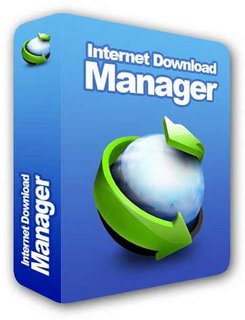

 Reply With Quote
Reply With Quote
